hotcorner
Tiny Hot Corners for Windows 10
In GNOME 3 whenever you move the mouse to the top left corner, GNOME switches to the activities view, it looks like this:
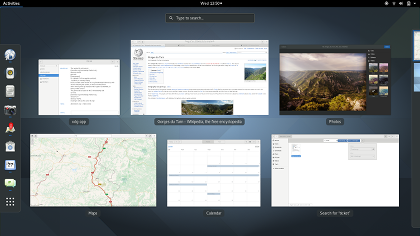
Whenever I’m using Windows 10, I always forget that this doesn’t work. Bleh.
I searched around for existing solutions, and wasn’t happy with anything I could find.
The options seem to be
- Some ridiculous AutoHotKey monstrosity (?!?).
- Massive Delphi application with 100MB of resources.
- Some naive program that polls GetCursorPos() in a busy loop.
None of these are what I want, I just want that GNOME 3 thing with absolute minimal overhead.
This is a very minimal hotcorner app, written in C. You can adjust parameters, delays, bindings easily and recompile.
Zero state is stored anywhere, no registry keys or configuration files.
- If you want to configure something, edit the code and recompile.
- If you want to uninstall it, just delete it.
Instructions
Change any of the parameters, compile, then install.
A binary is available here if you prefer.
Building
> nmake
Installing
> copy hotcorner.exe "%USERPROFILE%\Start Menu\Programs\Startup"
(or nmake install)
Uninstalling
> del "%USERPROFILE%\Start Menu\Programs\Startup\hotcorner.exe"
(or nmake uninstall)
If you don’t have cl or nmake, they come with Visual Studio (or the Windows SDK, I think).
Additionally, it is possible to build hotcorner on Linux using MinGW.
$ x86_64-w64-mingw32-windres version.rc -O coff -o version.res
$ x86_64-w64-mingw32-gcc -O2 hotcorner.c version.res -o hotcorner.exe -Wl,-subsystem,windows
Configuration
All configuration requires modifying the parameters in hotcorner.c and recompiling.
RECT kHotcorner- The coordinates of the hot zone.INPUT kCornerInput[]- Input sent on activation.DWORD kHotKeyModifiers- Modifier Keys (shift, alt, ctrl, etc) you want to enable the hotkey function.DWORD kHotDelay- How long the pointer must wait in the corner before being activated.
License
GPL3
Authors
FAQ
- Q: I don’t want to compile it, can’t you just give me an exe? :(
-
A: Checkout the releases, here.
- Q: Can you change a setting, and then compile it for me?
-
A: No.
- Q: This doesn’t work with my Application/Configuration/Whatever!
-
A: File an issue, if it’s feasible to workaround I’ll try.
- Q: How do I turn it off without rebooting?
-
A: You can use CTRL+ALT+C to completely shut down the application.
- Q: Why doesn’t it work if my current program is running as an Administrator?
- A: UIPI. I suppose you could “Run As Administrator” if it bothers you.